Emoji for iOS 5, Now its become very simple to copy paste the awesome icons in the tweets, facebook posts, messages, emails, notes & etc.,
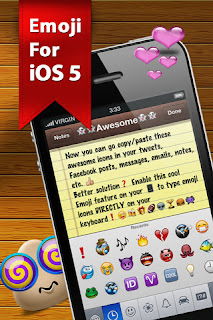
After the release of Emoji 2.5 Apps for the iPhone, its keyboard is being integrated with the iOS 5, so it allows enabling the cool feature on your iPhone and type Emoji icons directly on the keyboard.
Incase of iOS 4 users, they need to flip the switch to enable Emoji. Head to Settings-> General -> Keyboard -> International Keyboards -> Add New Keyboard -> Emoji.
Restart your iPhone or iPod touch after the setting.
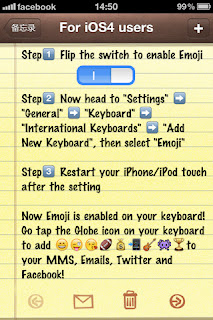
Now Emoji is enabled on your keyboard !
Go tap the Globe icon on your keyboard to add the icons in your tweets, MMS, Emails and also in Facebook !











0 comments:
Post a Comment